HOW TO UPDATE YOUR PROFILE
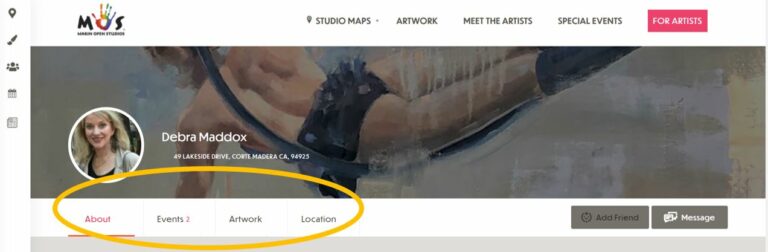
Update Your Profile
NOT LOGGED IN
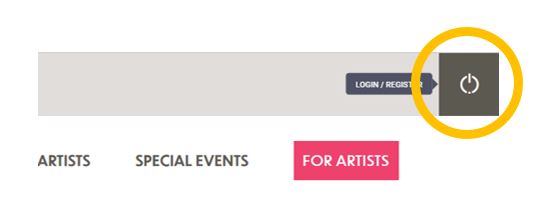
LOGGED IN
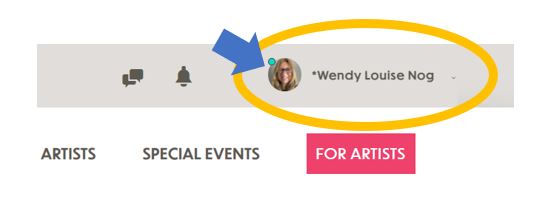
LOGGING IN
To log in, you can click the round white circle icon at the top right side of your screen. You need to be logged in to update your profile. If you do not see a tiny photo of your headshot at the top right of the screen, you are not logged in.
When you are logged in, you will hover over your name to view the editing menu.
When hovering over your name, select the option from the drop-down menu that you would like to update.
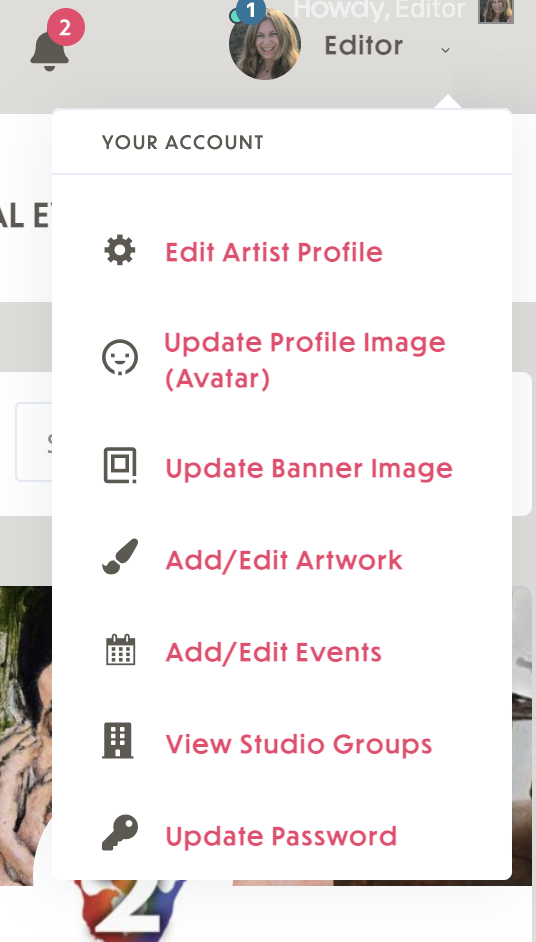
Update Your Artist Profile
*Important: If your profile has been brought over from the old website, you will need to go through the content and look for any irregularities in the text.
There are multiple areas where you can add content to make your profile look great!
- Profile Image (your portrait)
- Profile Header Banner Image (min width/h 1200×350)
- Artist Statement or Artist Background
- Studio Location & Information
- Contact Information*
*In order appear on maps, you must set your studio address as one that is offered by the drop-down when you start typing your address.
**Be sure to include “https://” in your website address so that it becomes a link.
How To Put Your Studio On The Map
The website maps are generated by Google. When filling out your studio address, be sure to select an address option suggested by Google in the drop-down.
*Please note that if you do not wish to display your studio location, you can leave the address blank, and the “Location” tab will not appear on your profile page.
ADDITIONAL FEATURES
There are also special features available for you in the “widgets” section of your admin page. Please note, the Instagram feature is not yet active.
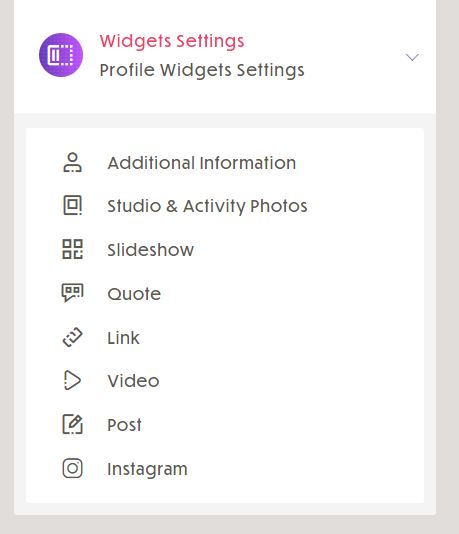
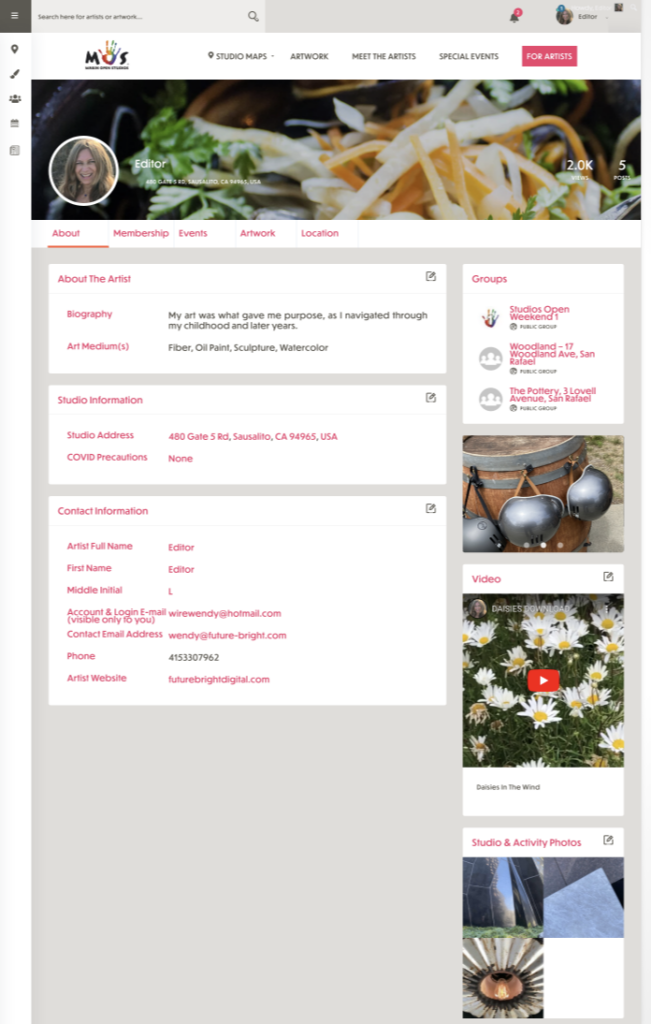
SELECTING THE WEEK YOU WILL BE OPEN
For your convenience, when you register you are automatically signed up for both weeks. If you will only be open for one week, navigate to the map that you do not want to appear on, and look for the grey button that says, “LEAVE GROUP”.
QUICK TIP:
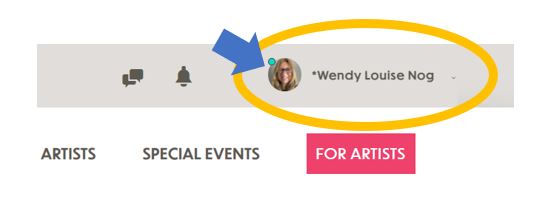
Shortcut To Your Profile
If you become disoriented, and you are logged in, you can always go immediately to your profile by clicking on your image.
SOCIAL MEDIA TIP:
Share Your Profile, Artwork & Events On Social Media!
You can share your profile, artwork and events on social media! To do this, copy the URL of the page that you would like to share, and paste it into the platform.
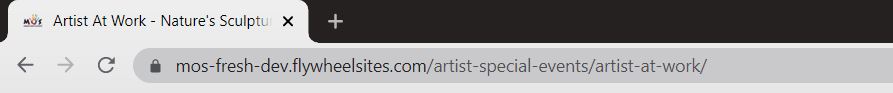
Below is an example of a link might look. The first sentence of your profile, or description of your artwork is used as the descriptive text.





















































